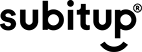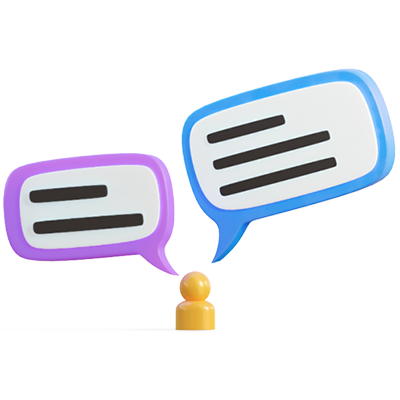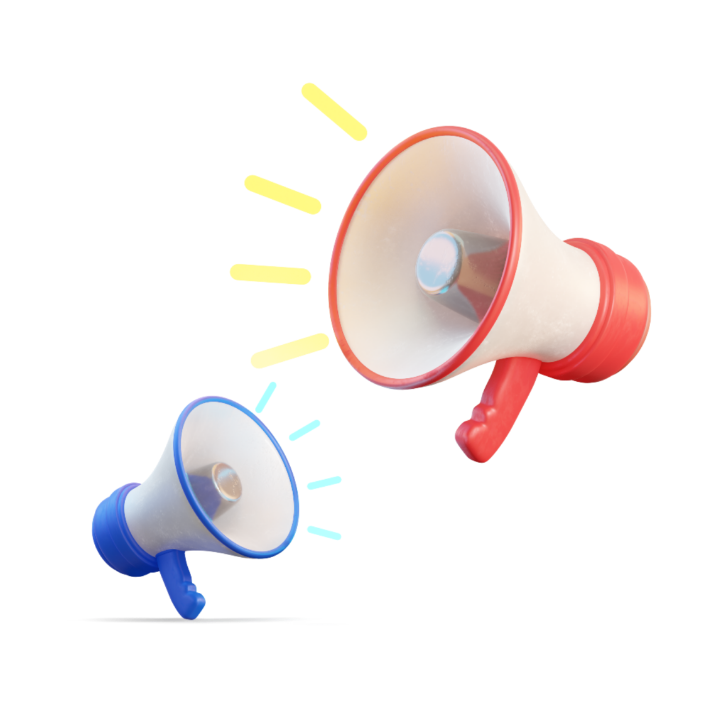- Why SubItUp?
- Products
SHOP BY SOLUTIONSSHOP BY ROLESHOP BY SOLUTIONS

Our integrated platform combines workforce scheduling and project management to efficiently distribute tasks, access labor and offer real-time reporting and insights.

Compatible with any of our offerings, our AI digital worker can manage team coordination, data-driven decision-making, best practice operational improvements, and accelerated project timelines that redefine efficiency.
SHOP BY ROLE - Industries
Team Messaging FOR MANAGERS
Create and send in-app, email, and
text messages from one portal.
Directly message
an employee
In SubItUp, managers can compose in-app, email, and text messages all from within the message center. To directly communicate, simply select an employee and how you'd like to send that message, and fire away.
Message an entire
position group
SubItUp allows managers to send messages faster by grouping all the employees that work in one position together. Simply choose the position group and how you'd like to communicate and start composing your note.
Broadcast to all
your staff
Need to send a note to your entire team? No problem. Begin composing, select the entire team, and SubItUp will get your message out faster than you can type "efficiency."
DID YOU KNOW?
Sound communication practices are a key desire for today's employees.
What's that mean? Well, employees crave an environment where communication between their manager and their peers is effortless. When communication is poor, they will actively seek other job opportunities. The dysfunction caused by chaotic communication practices is a key driver of employee disengagement.
"SubItUp helps me coordinate anything work-related on one platform such as dropping/picking up shifts, editing shifts, finding coworkers' info, and reminding me when to work."
Alex S., Aspen School District
AUTOMATED NOTIFICATIONS
The right message, to the
right person, at the right time.
SubItUp automates the tiny details and nudges that keep your team performing at a high level... things like when it's time to work, when the schedule is published, if you've been assigned a shift, if employees want to swap shifts, if an employee wants to take time off, and many others. These messages are automated from the system to managers and employees using Push Notifications and email messaging. Now, managers won't spend hours behind a screen letting employees know there is a work-related update to check in on.
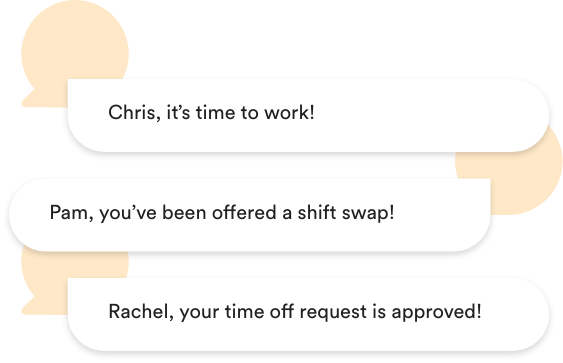
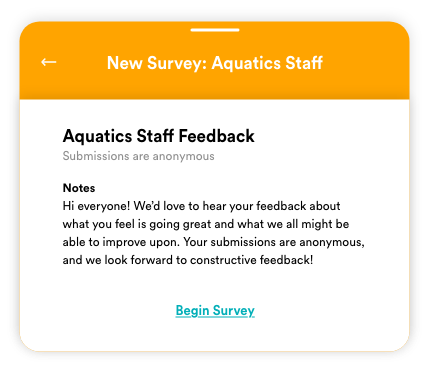
EMPLOYEE SURVEYS
Build fully customizable surveys
to track team happiness.
Gather employee feedback on an infinite number of data points - like happiness at work, process refinement, or team effectiveness - using our Surveys tool. Managers and leadership can create a fully custom survey within the SubItUp platform using text fields, multiple choice, check box selections, date fields, and many other variables. Once you've created your survey, you can choose to send it to an entire position group or directly to individual employees. You can also set submissions to be anonymous and all responses will be viewable within SubItUp.
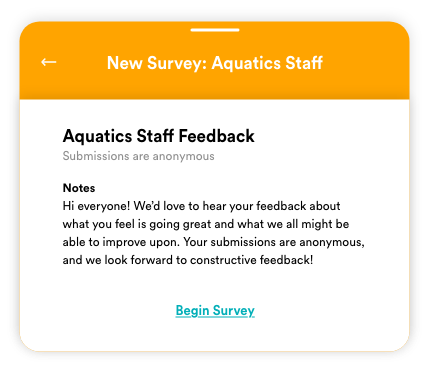
Transform the way you work.
Start by exploring more SubItUp solutions.There's so much more we'd
love to chat about.
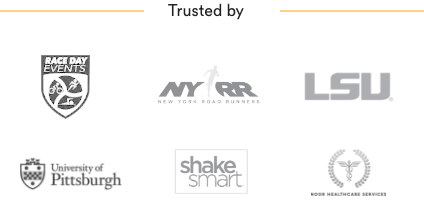

"As a student at a university, it's hard to remember all that I have going on. Being reminded to clock out when I forget saves a lot of hassle on part of my boss and myself."
NICOLAS R.
CAL POLY POMONA
CAL POLY POMONA
Schedule a demo.