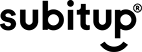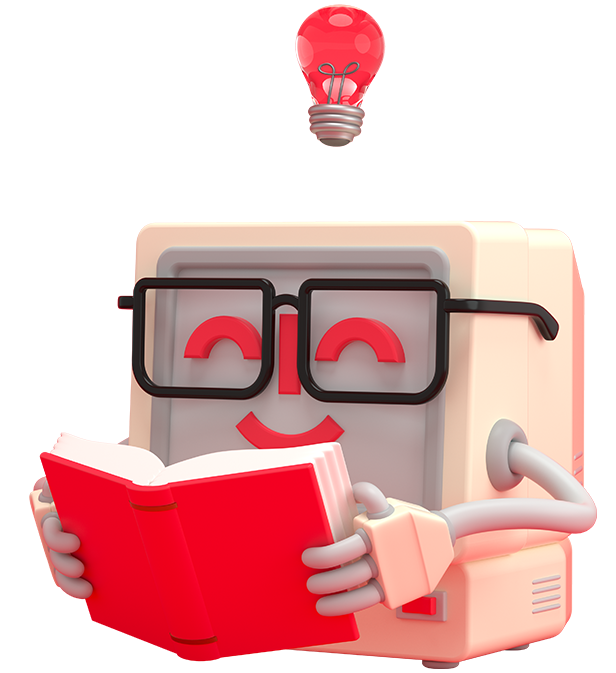Resources > Blog > 3 Keys to Creating a Work Schedule That... Works
Creating a work schedule is a daunting, thankless chore.
With countless shift preferences and a steady stream of time-off requests, rearranging shifts each week without growing overwhelmed can feel like a zero-sum game. It's a mess.
Frankly, the only way to negotiate the needs of your business with the needs of your employees is to systemize your workplace scheduling.
Unfortunately, this is easier said than done; after all, not at all prep work is created equal. Not everything you can do will truly help you improve scheduling efficiency (and maintain your sanity). Alphabetizing your employee directory doesn't make it easier to work your team's shifts in every week. Organizing Excel shift templates on your desktop won't automate scheduling for you.
That being said, there are three things you can do that will actually pay dividends. These action items will turn work scheduling from dreaded act into a smile-inducing activity:
- Identify your lead employees & build shifts around them
- Understand employee shift preferences
- Streamline your review of time off requests
Spending your time on these three tasks will allow you to create a foundation for consistently seamless work-schedule creation. If you can manage these, you can make creating your work schedule a painless, automated task- avoiding the headache and the mess.
Identify your lead employees & build shifts around them
Not every employee can work every shift on your schedule; that's a fact. People have varied skillsets and certifications that would make some roles downright impossible (or illegal) for them to fill.
For example...
Scheduling four newly trained freshman to work the Alumni Relations call center the week before homecoming would lead to some panicked dialing and inspire little donations. You might also risk scaring the new employees away from the position, meaning you need to add recruiting to your already footlong to-do list. Likewise, having all six waitresses on a given shift attempt to cover a packed house out wouldn't work out well for anyone if you didn't also schedule a host for the night. When creating a schedule, identifying which employees need to work and when is key.
The best way to build a shift is to identify the lead employees - by seniority, position, performance, or whichever metric you use. Build the shift around them. That way, you can ensure that there's at least one 5th-year senior to field calls from difficult alumni or masterful host ready to juggle finite tables and a never-ending line.
Organize employee shift preferences
Some employees just can't work certain shifts.
School, childcare, and other out-of-work commitments can greatly impact or limit the hours an individual is willing or able to work. This inevitably impacts scheduling, making your job as manager more complicated. In this case, though, complicated doesn't need to be catastrophic.
To avoid coming to a work scheduling standstill, or worse, mis-scheduling your employees altogether, keep track of individual availability. The best way to do this is to outsource some of your work to your employees.
Get your team to take ownership of submitting their own availability. This will allow each member to identify the shifts they:
- Want to work
- Could work if needed
- Or simply aren't available for.
Taking this simple step will improve individual accountability and employee happiness. Perhaps most importantly, though, you'll save time and energy that would've otherwise been sapped coordinating schedules.
Streamline your review of time off requests
Your employees are people with lives outside of work. They have graduations to attend, grandparents to visit, maybe even other jobs to get to. At some point, it stands to reason that they're going to have to miss work.
It doesn't matter if you have a staff of three or 300: you're still dealing with a slew of schedule adjustments and time-off requests on a weekly basis. The best way to manage these requests is to review them completely and quickly- and the best way to do this is to set clear guidelines.
Your employee handbook should cover how time off requests should be submitted and when. Whether you're willing to field night-before text messages or you insist on an email two weeks in advance is up to you. once you receive these request, review, respond, and input them right away.
Once you receive these request, review, respond, and input them right away.
If you can keep on top of these three things, you can always already be putting the schedule in place. And by always already putting the schedule in place, you're passively chipping away at that thankless chore: you're simplifying work schedule-making.
Bonus employee scheduling tips
Of course, preparation is nothing without follow-through, and an automated system always requires maintenance. To ensure the preparation yields a truly painless scheduling process, be sure to follow up:
- Create a consistent system for employee shift switches, and be consistent. If switches have to be approved by you, make sure your everyone knows how and when to reach out.
- Keep a backup plan for last-minute coverage needs. People catch colds, cars don't start, and screws fall out all the time- the world's an imperfect place, right? Even the best-laid schedules can be messed up, and you need to make sure there's a Plan B in place to make sure the
- Communicate the schedule and the scheduling policies to your team. If no one knows what shift they work, they won't show up, and if no one knows the procedure, they won't follow it. Communicating scheduling concerns effectively is key. This can occur in the employee handbook, reminder email blasts, reviews in staff meetings, or all three- but, it's absolutely vital that this communication occurs.
Got your own scheduling shortcuts? Share them with us on Twitter!